"Finding Your Golden Groove"
will reopen soon!
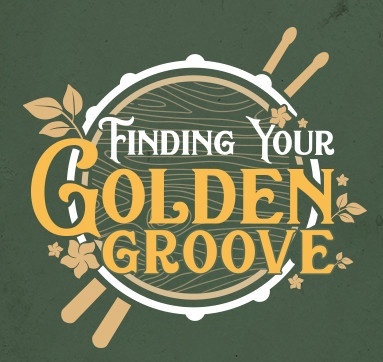
Good News!
Finding Your Golden Groove will be re-opening soon to accept a new group of students. Enrollment is limited, so if you'd like to be notified when the course re-opens, please click the link below.
As a THANK YOU for your interest in Finding Your Golden Groove, when you join the notification list you'll also receive a FREE copy of my mini-eBook
The Secrets Behind John Bonham and Keith Moon.
Now, scroll down to see some student testimonials and to watch my acclaimed FREE video series All About The Groove.
Testimonials
This short video shares some of the incredible responses I've received from drummers who have already taken the course.
Free Video Series "All About The Groove"
These videos are the first step to building a deep, powerful pocket, feeling more comfortable behind the drums, and helping you become more employable.
Video 1:
Introducing the
Motion Based System
Learn why motions are the best strategy for developing a monster pocket!
Video 2:
Getting Started With the Motion Based System
We'll look at the "big picture" of groove, and learn why most drummers FAIL to take advantage of their power to connect with an audience.
Video 3:
The Big "Secret" That Drum Educators Don't Talk About
This simple trick will make your groove 10x better right away!
Video 4:
The Full Blueprint
A detailed breakdown. Learn six key differences between the motion and the pattern based systems.
Video 5:
A Case Study
How Jason used the Motion Based System to reinvigorate both his playing and his career.
Video 6:
You Asked,
I Listened
I answer all of your questions about the Motion Based System and the "Finding Your Golden Groove" Course.
Available Spots:
250
Early-Bird List:
839
Hours of Content:
22+
Access:
Lifetime
Get An Unfair Advantage
I've created this early-bird list so you can get access to the course the minute the cart opens. There will be a limited number of available spots. To secure your spot, you'll need to act immediately when you get a notification email from me.
Here's how to get in:
1) Sign up for the early-bird waitlist below
2) Login to your email inbox on Tuesday, the 29th of March at 9:00 am EST
3) Refresh your inbox until you receive the early-bird registration link
4) Click on the link and secure your spot immediately
It's likely that there will be a rush to the registration page on Tuesday since there are so many people on the early-bird list. To get a spot, make sure you show up on time on Tuesday and follow the instructions above.
Your Class Instructor

Daniel Glass
Drummer.Author.Educator
Daniel Glass is an award-winning drummer, author, historian and educator based in New York City. He is widely recognized as an authority on classic American drumming and the evolution of American Popular Music.
A member of the pioneering swing group Royal Crown Revue since 1994, Daniel has recorded and performed all over the world with a diverse group of top artists, including Brian Setzer, Bette Midler, Liza Minnelli, Jose Feliciano, Air Supply’s Graham Russell, Luann De Lesseps from the Real Housewives of New York, and KISS front man Gene Simmons.
For two years running, Daniel was voted one of the top five R&B drummers in the world by readers of Modern Drummer and DRUM magazine. Since 2011, he has been the house drummer every Monday night at New York’s legendary Birdland Jazz Club.
As an educator, Daniel has published five books and three DVDs, including the award-winning titles The Century Project, The Roots of Rock Drumming, and The Commandments of Early Rhythm and Blues Drumming. He is a regular contributor to publications like Modern Drummer, DRUM and Classic Drummer. Daniel has performed hundreds of clinics and master classes globally, appearing at many of the world’s top educational conferences and music festivals. Since 2016, he has hosted an annual 4-day Jazz Intensive in New York City, which draws an international student base. In 2021, he will launch the first Daniel Glass European Jazz Intensive in Frankfurt, Germany.
A pioneer in online education, Daniel works one-on-one with an average of 50 private students each month (who hail from five continents). In 2013, Daniel co-curated an exhibit on the history of the drum set at the Rhythm Discovery Center in Indianapolis, IN, for which he was awarded the Percussive Arts Society’s “Distinguished Service Award.”
Learn more at:
www.DanielGlass.com

