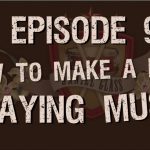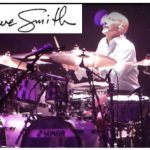Podcast: Play in new window | Download
Subscribe: Apple Podcasts | Android | RSS
OVERVIEW:
In this podcast, Daniel recounts one very crazy week in the year 1996, when his band Royal Crown Revue managed to share the stage with both KISS and Neil Diamond.
SHOW NOTES:
Resources, references and links featured in the podcast.
Royal Crown Revue video for the song “Zip Gun Bop,” from our Warner Brothers album, The Contender.
For much of 1995 and 1996, Royal Crown Revue toured in a 40 ft. Bounder like this one. We managed to pack 7 musicians, 2 crew, all our gear, two months of merchandise, a closet bursting with vintage suits, a full set of weights and a 10-speed bicycle into a vehicle with an intended capacity of five adults. Ha!
Opening for Neil Diamond was a little less spectacular than the KISS experience – instead of an arena, we played in a WOW superstore. But it was incredible nonetheless, especially because I got to meet drummer Ron Tutt, who had played in Elvis Presley’s incredible “TCB Band” all through the 1970s. But that’s another story …




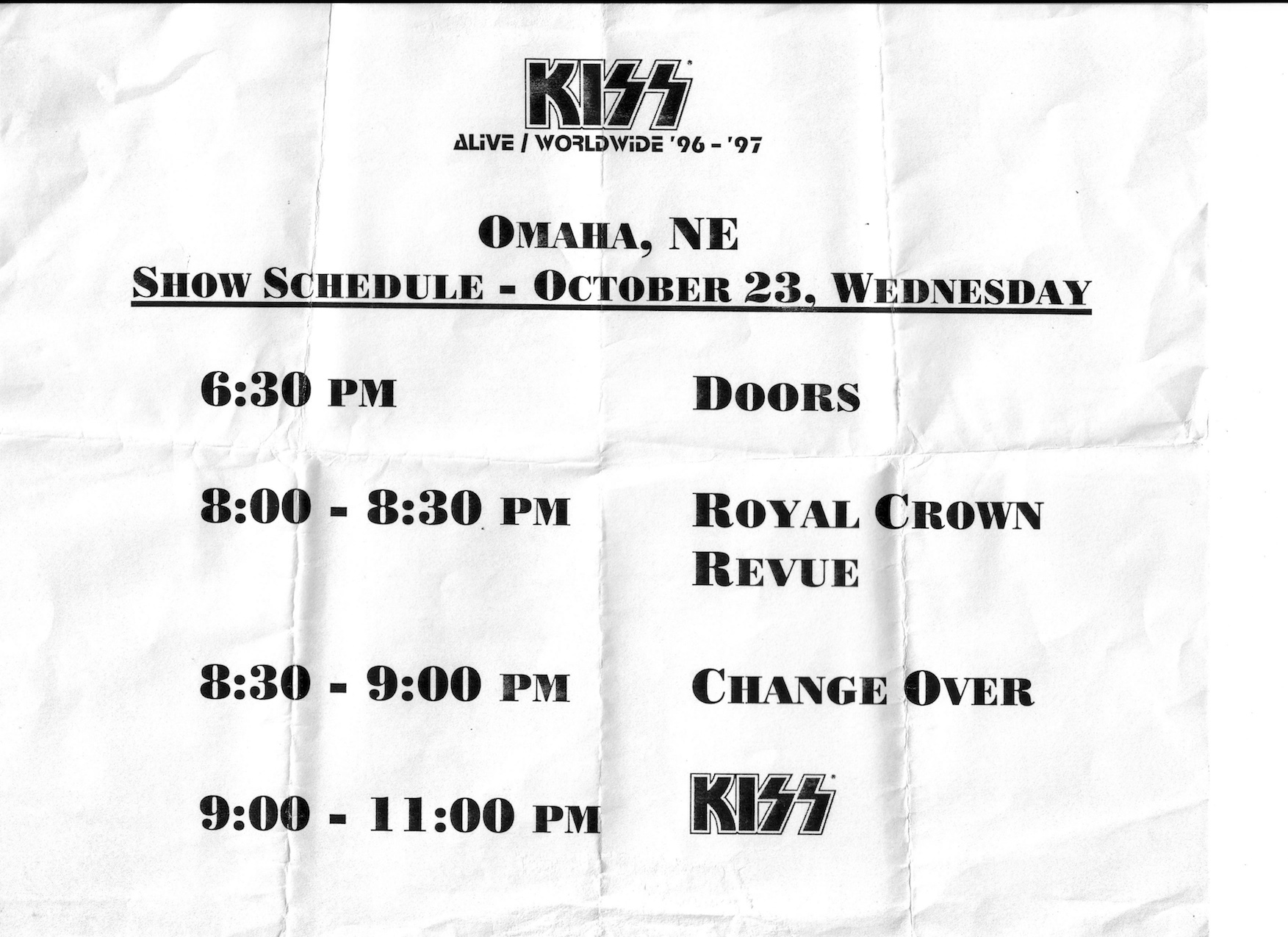
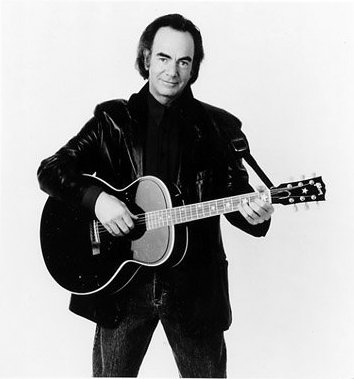
 Hey Everyone Great news. We’ve rebooted this podcast, and it is now being hosted on Drummer’s Resource. To check out all the latest episodes, please subscribe at DrummersResource.com, or search for Drummer’s Resource on your favorite podcasting app (e.g., iTunes, Stitcher or GooglePlay). Thanks for your continued support!
Hey Everyone Great news. We’ve rebooted this podcast, and it is now being hosted on Drummer’s Resource. To check out all the latest episodes, please subscribe at DrummersResource.com, or search for Drummer’s Resource on your favorite podcasting app (e.g., iTunes, Stitcher or GooglePlay). Thanks for your continued support!