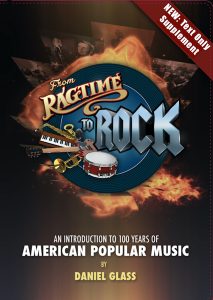HOW TO PURCHASE:
Products can be purchased from the Merchandise page.
- To Purchase an item, or several items, click on the product’s title–the link that takes you to the product page.
- Click on the ‘Add to Cart’ button. You can see and edit your purchases in the ‘Checkout’ page on the top-right menu.
- To Add more items to your Cart, go back to the Merchandise page and repeat Step 1!
DVD purchase options: Physical DVD or Digital Download.
You can select to purchase the physical product and/or the digital download of the Video content. You can purchase the physical DVD package on this Website; the Digital Downloads are available in Daniel’s store on PlatformPurple.com.
DanielGlass.com integrates with PayPal, a secure payment gateway that allows customers to pay in the way they prefer.
PayPal allows payment through credit cards, bank accounts, buyer credit, or PayPal account balances. PayPal is a global leader in online payment solutions, and is available worldwide.
You don’t need to already have a PayPal account to pay with PayPal. You can pay with your credit card.
In the ‘Checkout’ (also called ‘Cart’) page you can choose a method of shipping to receive your physical products.
- You must choose a shipping method. If you do not choose a shipping method, your order will not process.
- Choose country and zip/postal code of the address where you will receive your purchases.
- Each time you edit your order, click on the ‘Calculate’ button to determine the correct shipping price.
- If your shipping address is the same as the billing address, in the shipping box, please check/tick/mark the box that says ‘same as billing address.’
- When you are finished, click on the ‘Purchase’ button.
- You will be taken to the secure PayPal Website to complete the purchase. Please review your order.
- Choose whether you’d like to use your PayPal account, or process your order as a ‘Guest’ of PayPal (without registering for an account). When in your PayPal account, you may choose any method of payment that you have in your account.